New Web Tool Helps NoVa Wildlife Gardeners
Article by FMN Juan Gonzalez and Megan Agosti, originally published in Loudoun Wildlife Conservancy’s Habitat Herald, republished with permission
Starting a native plant garden always begins with the same set of questions — “What plants work for my space? Which plants are most beneficial and likely to attract wildlife?” For the past few years, Northern Virginia gardeners would start their journey by referencing resources like Loudoun Wildlife Conservancy’s Planting for Wildlife in Northern Virginia, a thorough book providing information on various native trees, shrubs, flowers, and more. This past year, two volunteers endeavored to make this information even more accessible by creating an interactive web tool for Northern Virginia’s residents. In collaboration with Loudoun Wildlife staff and volunteers, we are pleased to announce the Northern Virginia Wildlife Gardening Database located at www.novawildlifegarden.net.
This web tool provides users with Planting for Wildlife’s full catalogue in a digital format for easy filtering to answer even the most specific questions. Users can use a search function or filter results with seven different plant characteristics, including popular questions like preferred light, soil moisture, bloom month, and wildlife benefits. Favorite plants can be saved in the Saved Plant List which can generate a report summarizing your selections. You can plan for year-round interest, find deer-resistant plants, and start your dream butterfly garden with the Northern Virginia Wildlife Gardening Database.
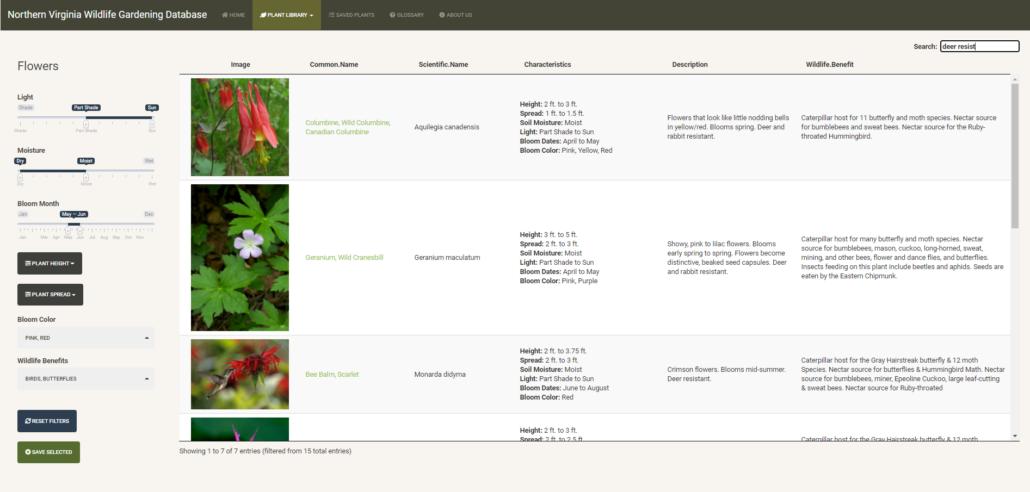
To explore Northern Virginia Wildlife Gardening Database’s full catalogue of native plants, go to www.novawildlifegarden.net and select the Plant Library tab. Select the plant type you are interested in from the drop-down menu to begin your search. Here you can filter your selection by specifying preferred light source, moisture level, bloom months/color, plant height/spread, and wildlife benefits. Further refine your selection by utilizing the search bar to make further queries (for example, “fragrant,” “deer resistant,” “hummingbird”).
Once filtered, the table provides additional context for each plant. Users can see the plant’s description and learn more about the wildlife benefits of each. Get detailed information by clicking on scientific names to view the Lady Bird Johnson Wildflower Center entry for each plant. Explore the Glossary tab to define common terms used throughout the database.

Users can save their favorite plants using the Saved Plant List feature. To save a plant, click its respective row and then the green Save Selected button on the bottom left. This feature allows for multiple selections, so pick as many as you would like. See your list by navigating to the Saved Plants tab. When ready, generate your report by clicking the blue Generate Report button in the Saved Plants tab. This report summarizes your plant selection and generates tables for the various filters found in the web tool. Use these tables to review your selection or ensure year-round interest in your garden.
Loudoun Wildlife hopes you find this new web tool useful. It has been developed and is maintained by volunteers Juan Gonzalez and Megan Agosti. For any comments or questions please contact them at [email protected].


